Payment Instructions
- Fill in Your Details: Kindly complete all required fields accurately to help us process your subscription smoothly.
- Complete Payment: Please scan the QR code to make a UPI payment. Double-check the payment details before confirming.
- Submit Transaction ID: Enter the UPI transaction ID in the provided field.
- Finally, click the Submit button to complete the process.
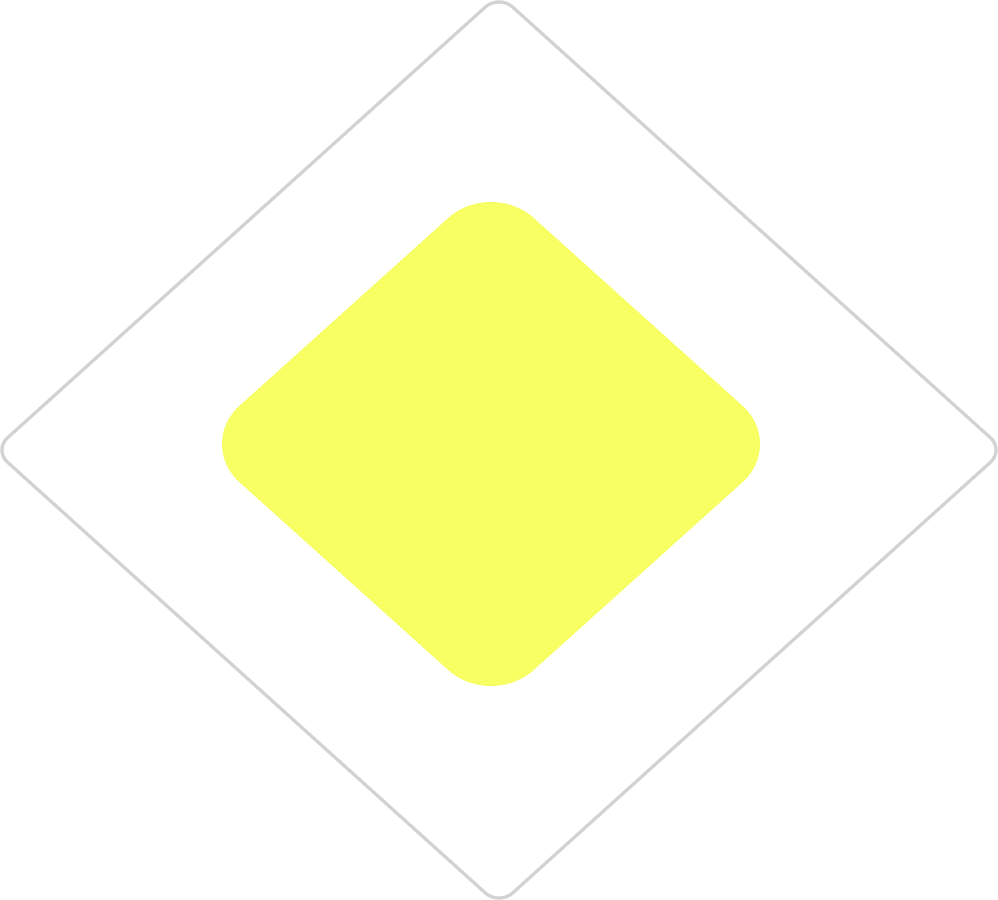
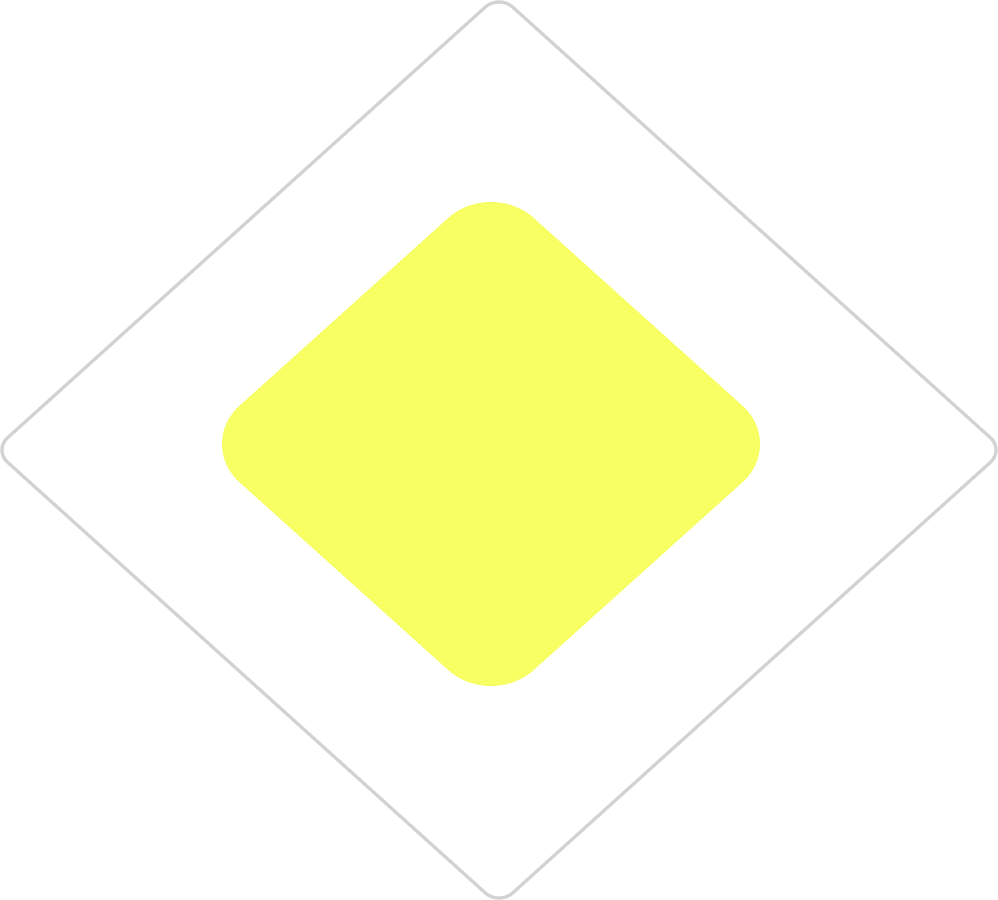
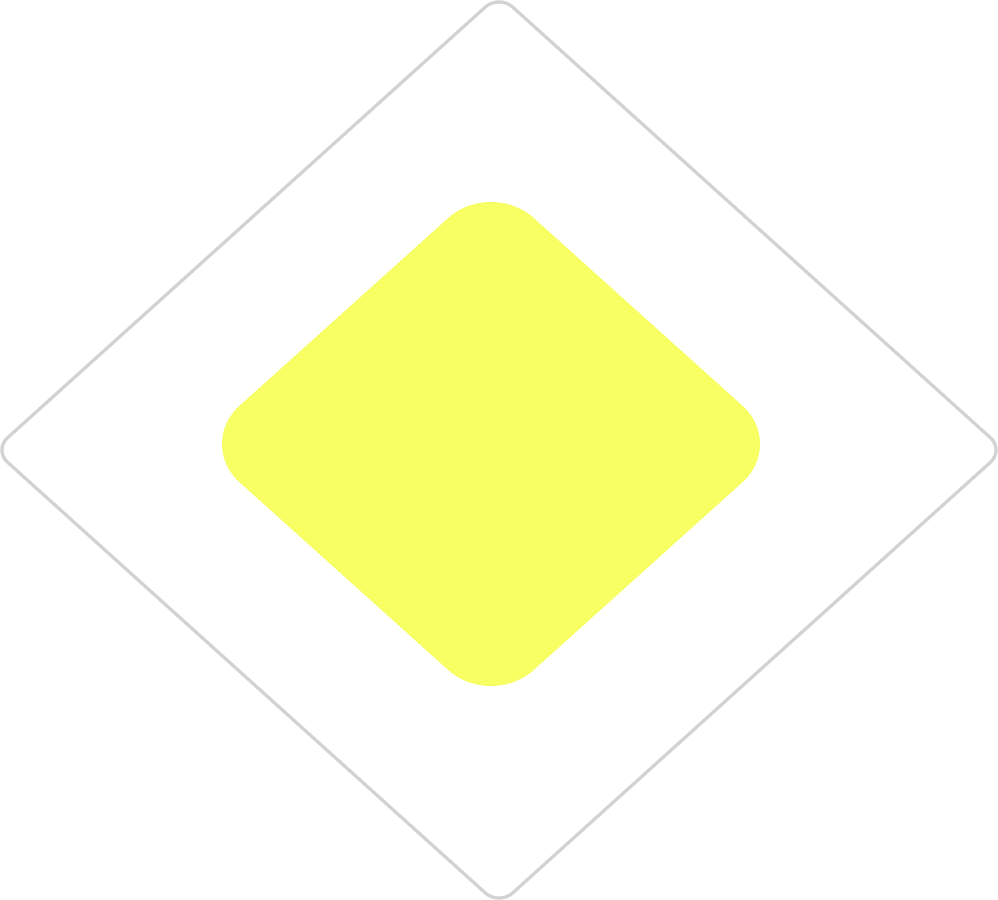
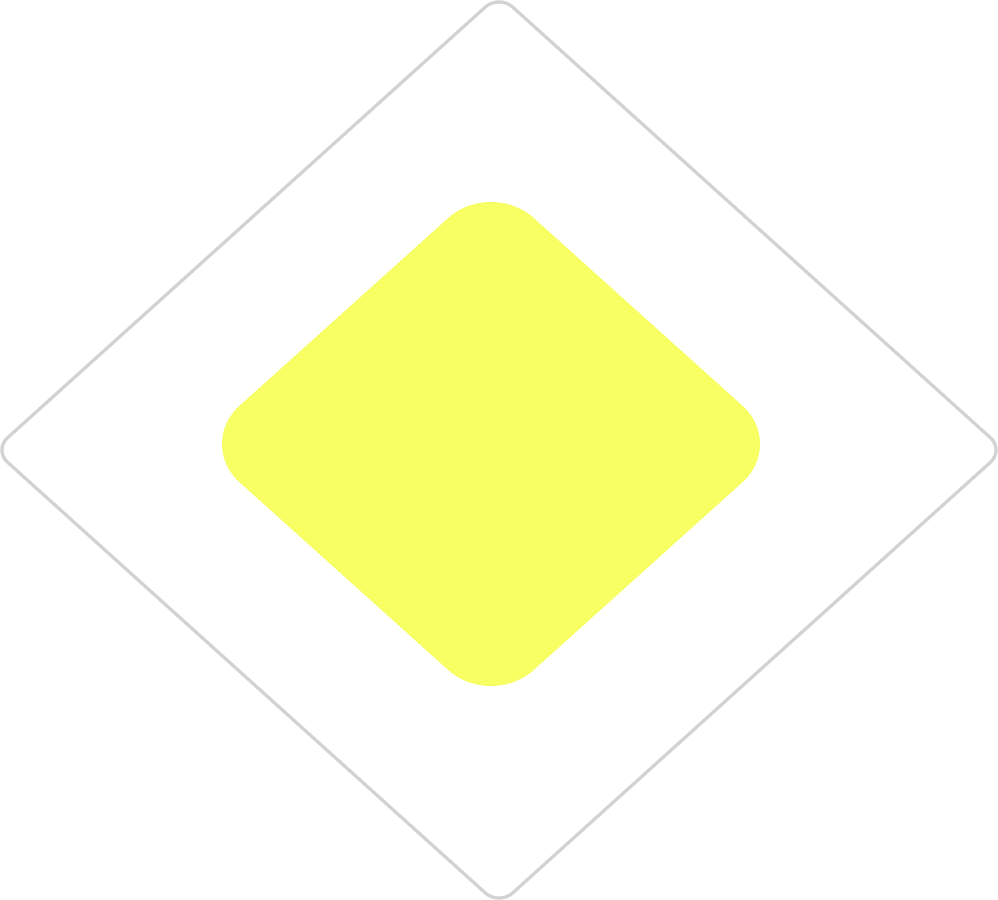
.png)